Step one: First you get sent an email from your teacher, I usually get an email from Matua Fergus. The email is telling you what options you have to select for your groups, writing, maths, reading, te reo, and physical education. the email is an link that leads you to a google form.
Step two: This step is pretty basic! Once you have clicked on the link that leads you to the google form, you select which group suits you the best. everyone has to select at least one group for each activity. Once you have finished that, you check it so you are happy with your answers. Then you submit your form.
 |
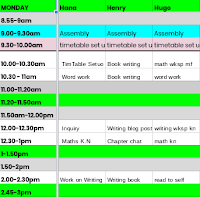 Step Four: Once you are on the shared timetable you find your name. Then there will be a line of boxes under your name. Next to your name you will have all the times of the day. Some will be blocked because your teachers want you to do a certain thing. Blocked means you can not change that box. Once you have found your name you can start writing what your week is going to be like! For example, if I had a maths workshop at 11:30, then I would write in the 11:30 box, "Maths workshop." It is very important that you also put what teacher you will have for that workshop. Just using the initials of your teachers name is a good way to save space.
Step Four: Once you are on the shared timetable you find your name. Then there will be a line of boxes under your name. Next to your name you will have all the times of the day. Some will be blocked because your teachers want you to do a certain thing. Blocked means you can not change that box. Once you have found your name you can start writing what your week is going to be like! For example, if I had a maths workshop at 11:30, then I would write in the 11:30 box, "Maths workshop." It is very important that you also put what teacher you will have for that workshop. Just using the initials of your teachers name is a good way to save space.Step Five: So once you have filled in all of your timetable with workshops, you will notice that there will be gaps in your timetable. So, to fill the gaps, go back to the Moana Learning Hub, and just under the clock image there will be a purple slide named, "Links To Learning Activities." On that slide there will be a lot of learning options that you can choose from. For example there is the basic facts challenge or the read to self. There are many different options that you can choose from to fill in your timetable. You have to do all of these activities at least once in that week.
Step Six: Now you have sorted out what activities you want to do, you fill in the gaps with these other non-workshop activities. Remember to always pick the activities that you need to do first, not the ones you want to do.
Step Seven: Now you have done your timetable for this week. Remember to keep on task. Every task is thirty minutes so keep on task and be prepared for next week's timetable!
Written By: Hana
Hi Hana, what a great explanation to our timetables and how to sign up to workshops! You are showing that you know what learning you need to get through each week. Your explanation here is very clear and it will be a model for those in MLH who are in the learning pit with their own workshop choice and timetable independence. I like how you have given clear steps for the process - I especially agree with Step 6. Thank you!
ReplyDeleteHi Hana, I totally agree with Koka Ngaire. You've done a superb job explaining this process in such fine detail. It is so easy to follow your instructions, especially when you give clear examples like in steps 4 and 5. I wonder if any new students to our class could read this and successfully fill in their timetable?! Thanks for sharing!
ReplyDeleteHi Hana you write so much, your blog reminds me about time tables. You have so much information it's so clear to read. How long did it take you to write all of this. Keep up your great work!
ReplyDeleteHi Hana this is Isabel.I really like your blog because you really described how the timetable works.You also did a good job of of saying how you get on to the timetable.Your blog reminds me of my timetable and I loved reading it - thank you.
ReplyDeleteKia ora Hana just wanted to say that I learnt so much about what you do after reading your digital timetable. I think it’s great how you prepare. I think I need a digital timetable for myself. Do you enjoy using the digital timetable? Well done Hana!
ReplyDeleteFrom Mum